oneinstack配置imagick的webp支持

这次顺便升级一下imagick好了
在oneinstack目录的include/ImageMagick.sh,找到./configure,在最后加入--with-webp=yes
修改后:./configure --prefix=${imagick_install_dir} --enable-shared --enable-static --with-webp=yes
到src目录中删除ImageMagick的文件
然后使用uninstall.sh和install.sh卸载安装imagick即可
感谢观看我的博客~
oneinstack配置imagick的webp支持
https://www.wd-ljt.com/post/0802/587.html
来源于问谛居,转载记得联系作者哟~
oneinstack配置imagick的webp支持
https://www.wd-ljt.com/post/0802/587.html
来源于问谛居,转载记得联系作者哟~
THE END
0
二维码
海报
oneinstack配置imagick的webp支持
这次顺便升级一下imagick好了
在oneinstack目录的include/ImageMagick.sh,找到./configure,在最后加入--with-webp=yes
修改后:./configure --pr……
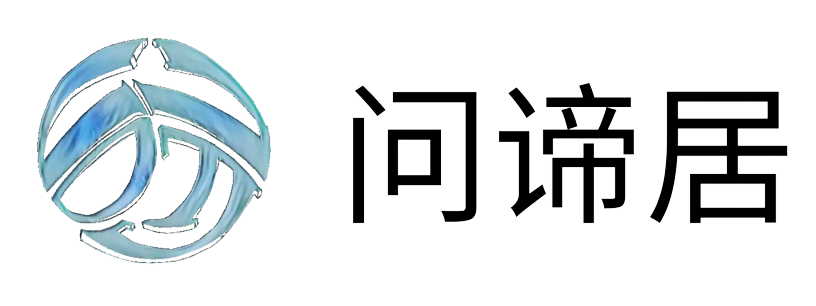

共有 0 条评论